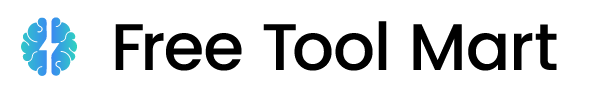The Text Case Converter from Free Tool Mart lets you transform any text into the exact case style you need — whether you’re formatting paragraphs, notes, captions, or long documents. Instead of manually changing each letter, you can paste your text, choose a style, and get clean, ready-to-use output instantly. This tool is part of our Productivity Tools collection, alongside the Typing Speed Test, Image Converter, and QR Code Generator, providing quick and practical utilities for everyday writing and content work.
Text Case Converter – Free Online Tool
Text Case Converter
Words: 0 • Characters: 0 • Sentences: 0 • Paragraphs: 0
Words: 0 • Characters: 0 • Sentences: 0 • Paragraphs: 0
How to Use the Text Case Converter in 3 Simple Steps
Enter Your Text
Paste or type your content into the input box. You can add a single line, a paragraph, or full-length content.
Choose a Case Style
Select from Sentence Case, lowercase, UPPERCASE, Title Case, Capitalized Case, Alternating Case, or Inverse Case.
The convert case tool applies the style instantly.
Get and Save Results
Your formatted text appears in the output box right away.
Copy it, download it, or clear the change case tool online to convert new text.
Text Case Options You Can Use
Lowercase Converter
Converts all text into clean, simple lowercase — ideal for coding, casual writing, and structured documents.
Uppercase Converter
Transforms text into ALL CAPS. Useful for headings, labels, and attention-grabbing notices.
Title Case Converter
The text title case converter capitalizes the first letter of major words — perfect for headlines, article titles, and professional writing.
Sentence Case Converter
Automatically capitalizes the first letter of each sentence. Great for fixing messy formatting or all-caps text.
Capitalize Each Word
Starts every word with a capital letter. Commonly used for lists, event names, or formal labels.
Alternating Case
Switches between lowercase and uppercase in a patterned style — often used for memes or creative projects.

Benefits of Using the Case Converter Tool
Instant Results
The convert case tool processes your text the moment you choose a style — no waiting, no manual corrections.
Multiple Case Formats
Supports all seven formatting styles: Sentence Case, Title Case, UPPERCASE, lowercase, Capitalized Case, Alternating Case, and Inverse Case.
Time-Saving
Fixing capitalization manually can take minutes or hours. This change case tool online formats long content in seconds.
User-Friendly Interface
Simple input/output boxes plus copy, download, and clear options make it easy for anyone to use.
Free & Accessible Anywhere
This free online text case converter tool works on all devices — mobile, tablet, or desktop — with no installation or signup.
FAQs – Text Case Converter
A text case converter automatically changes the capitalization style of any text. It’s helpful for correcting formatting, fixing all-caps content, preparing headings, and cleaning up long paragraphs without typing everything again.
Paste your text, pick a style, and the tool instantly updates the output using your selected format — Sentence Case, Title Case, uppercase, lowercase, or any other option. It works in real time and avoids errors that come from manual editing.
This tool is completely free and does not require login, signup, or installation. You can use it on any device and convert unlimited text anytime.
Yes. The convert case tool can convert ALL CAPS text into Sentence Case, Title Case, lowercase, Capitalized Case, or any format you choose. It instantly restores readability and consistency.
Manual formatting takes time and risks mistakes. This change case tool online applies correct formatting instantly, maintains consistency, and handles long documents far faster than manual editing.
Absolutely. The text title case converter is commonly used for blog titles, professional headings, essays, marketing content, and news articles. It capitalizes major words while keeping small connecting words lowercase.
Paste the entire article into this tool and choose the formatting style. It processes thousands of characters instantly and removes the need to edit text by hand.
While some software programs offer shortcuts, they are limited and inconsistent. This tool supports seven complete styles and works reliably across all devices with one click.
Yes. The text case converter online handles long essays, emails, reports, scripts, website content, and large documents without slowing down.
Yes. You can instantly copy the formatted text or download it as a file, making it easy to use the output for assignments, documents, social posts, articles, or presentations.
Learn More About Text Formatting
Related Calculators
Explore more free financial tools by Free Tool Mart:
Typing Speed Test
Test your typing speed with real-time tracking of WPM, CPM, accuracy, and errors to help you improve.
Image Converter
Convert JPG, PNG, WEBP, BMP, or AVIF files instantly with privacy-safe processing that never stores your images.
QR Code Generator
Generate QR codes for websites, social profiles, Wi-Fi, contacts, and more — all with instant download options.